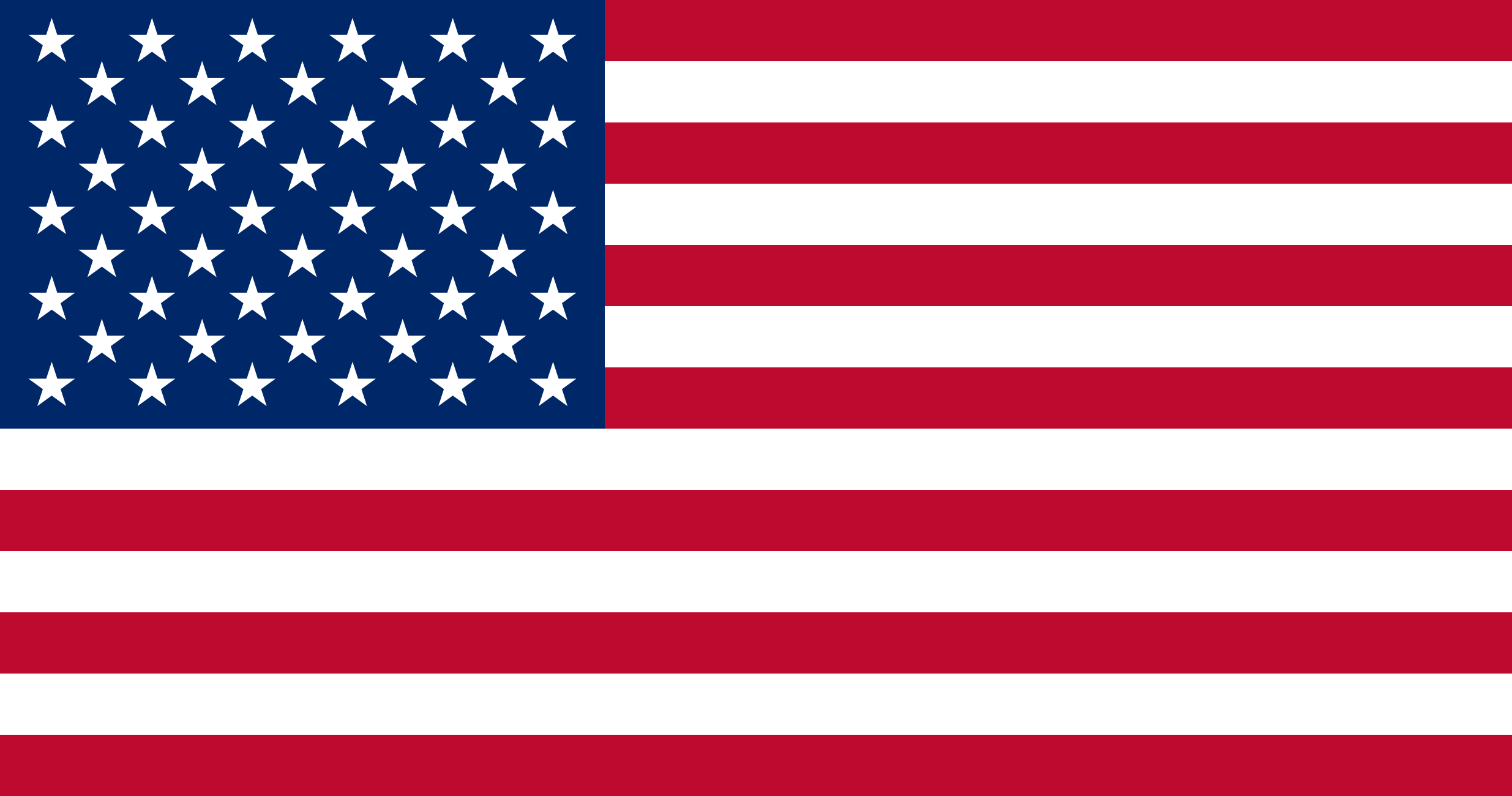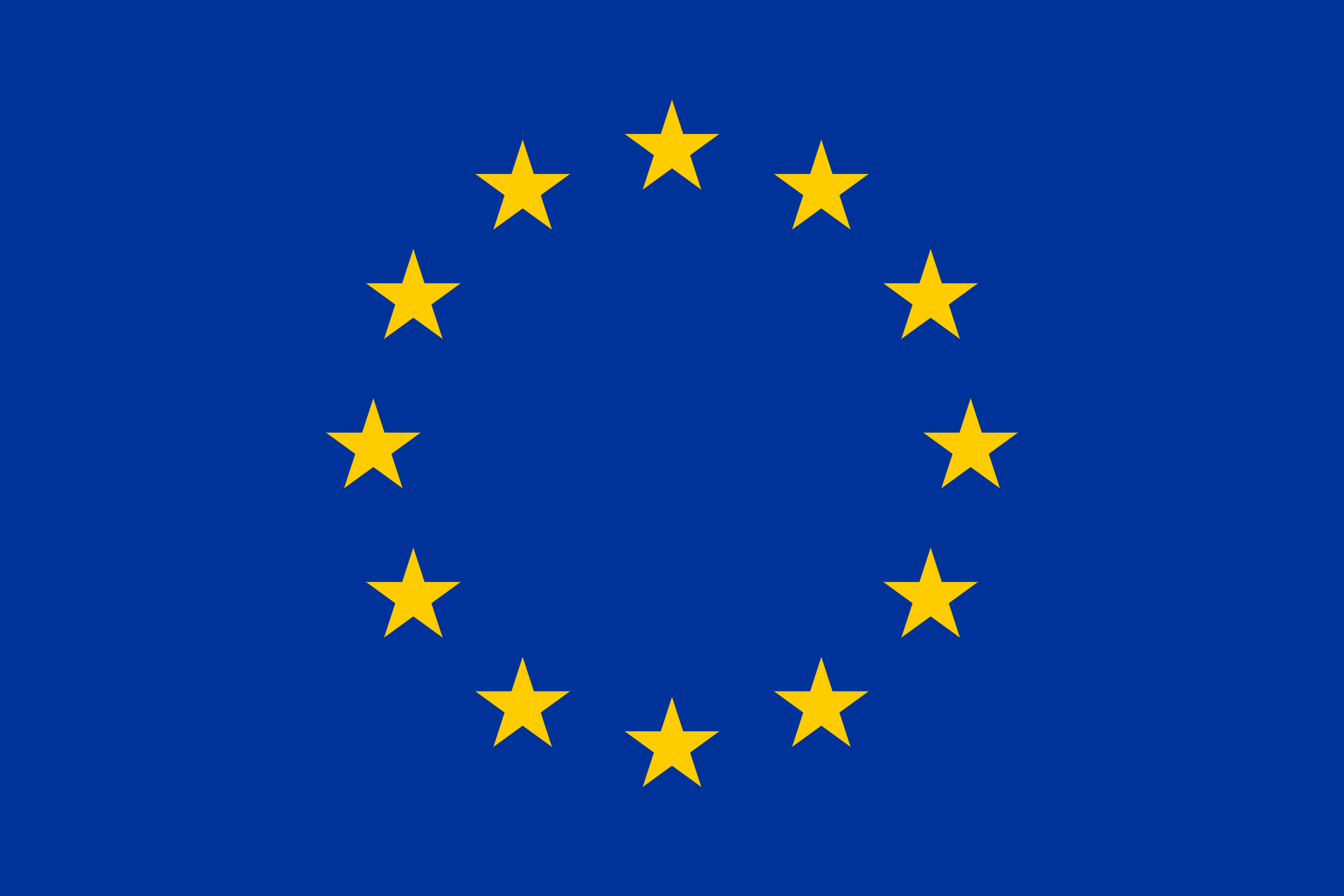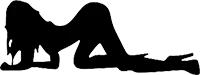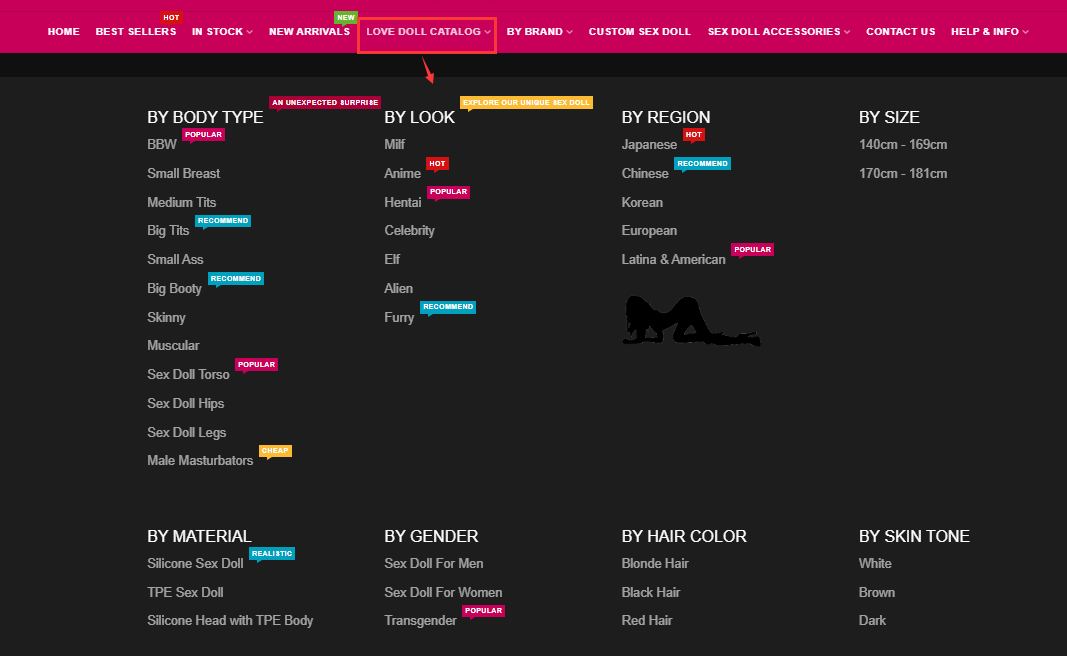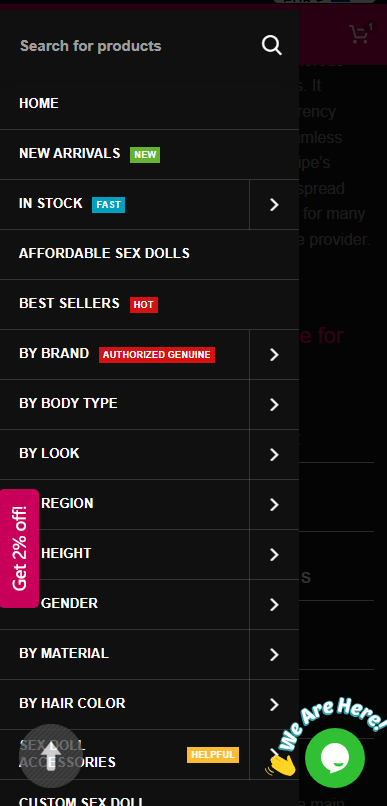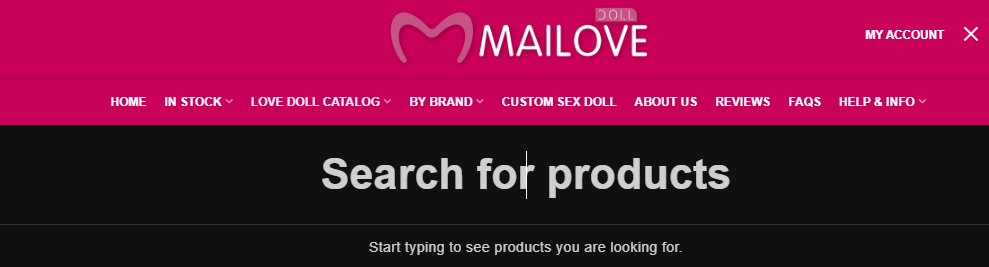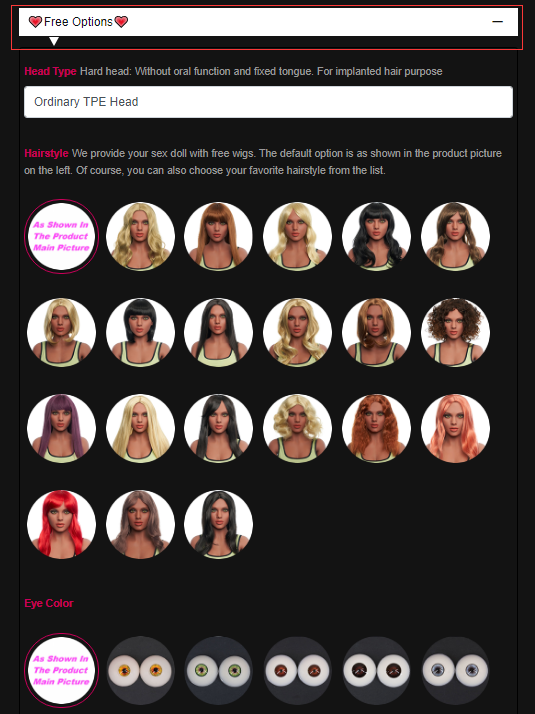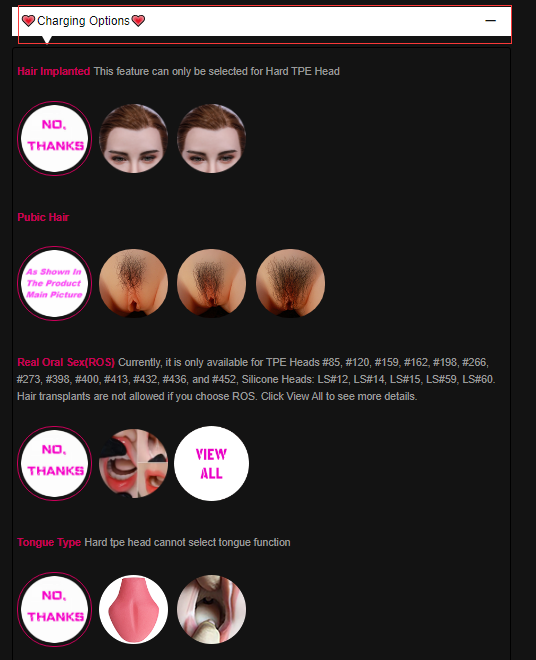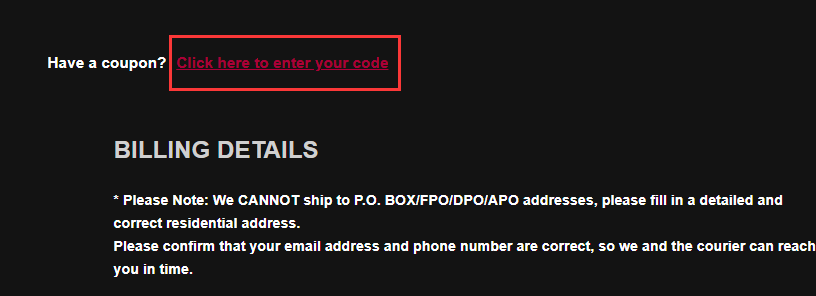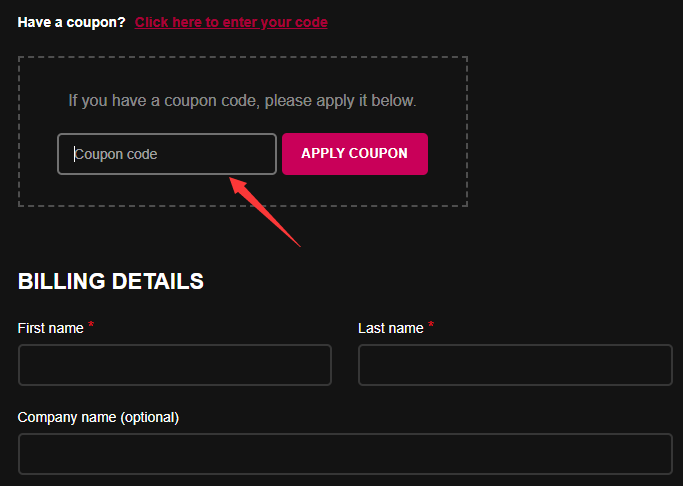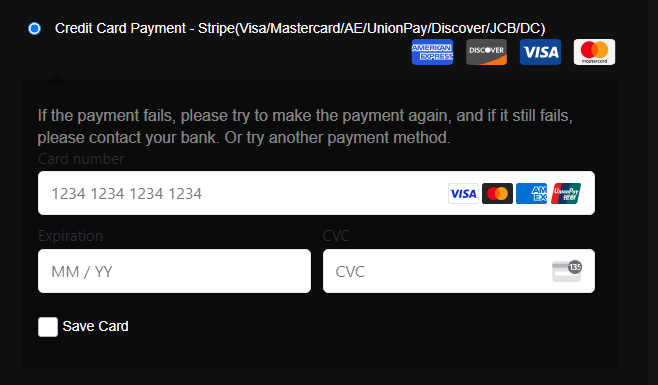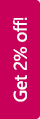How to Order a Sex Doll on Mailovedoll
Purchasing on Mailovedoll is very simple.
- Find your doll
- Add to cart (Before adding to cart, make sure you customize your options such as hairstyles/skin tones/breasts)
- Enter your shipping details and pay by credit card
1.PC Desktop
Search for your love doll by category!
2. Mobile
On the mobile site, click the symbol to the left of the MAILOVE logo to access the entire menu.
Now choose a category. Select your favorite love doll collection.
Whether you are on your mobile phone or computer, type keywords into the search box to find your favorite love dolls.
If you cannot find the love doll you are looking for, you can send us your requirements via email, and we will promptly address your needs upon receipt.
Found You Doll Add to Cart
Let’s take the WM Doll product as an example.
(Before adding to cart, make sure you customize your options such as hairstyles/skin tones/breasts) Customization is very simple. The free and paid for options are listed below.
Free Options:
Charging Options:
After making your selection, click the “Add to Cart” button or the “Buy Now” button.
①After clicking the “Add to Cart” button, you will be directed to the shopping cart page. Click the “Proceed to Checkout” button to proceed to the checkout page.
②If you click the “Buy Now” button, you will be directed straight to the checkout page.
If you have coupon, don’t forget to use it. When you are on the checkout page, click the red text to enter your code.
Enter the coupon code and click to apply
Tips:
If you find the customization options overwhelming and prefer not to spend too much time, you can choose directly from our dolls available in the US warehouse or European warehouse.
Final Checkout:
Enter the shipping address and pay by credit card.
Fill in your address information including name, address, phone, email, additional information, etc.
The above explains how to order a love doll on Mailovedoll. If you have any problems regarding the order process, please contact us via email at info@mailovedoll.com or access our online chat. Additionally, you can check out our FAQ section.