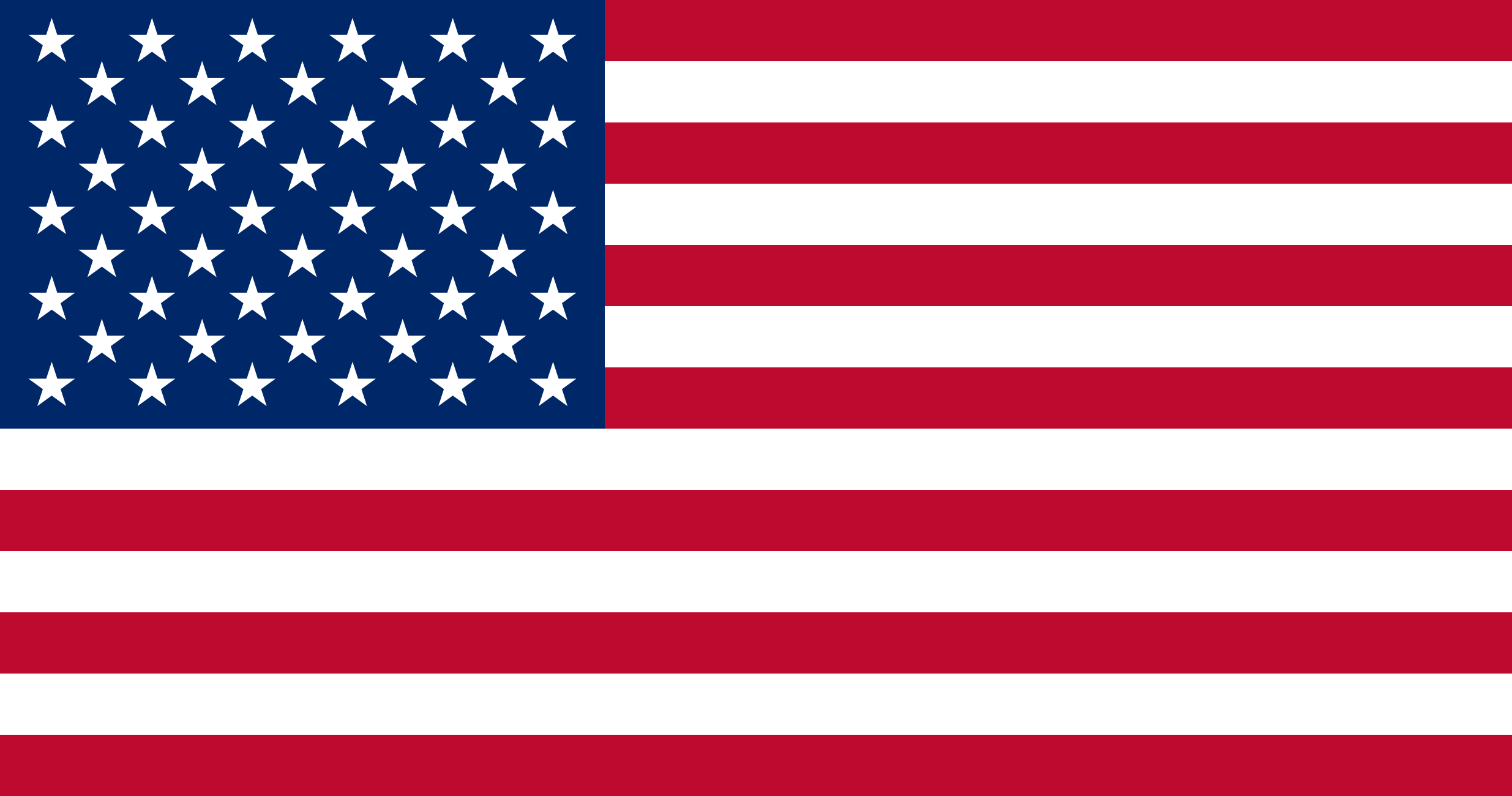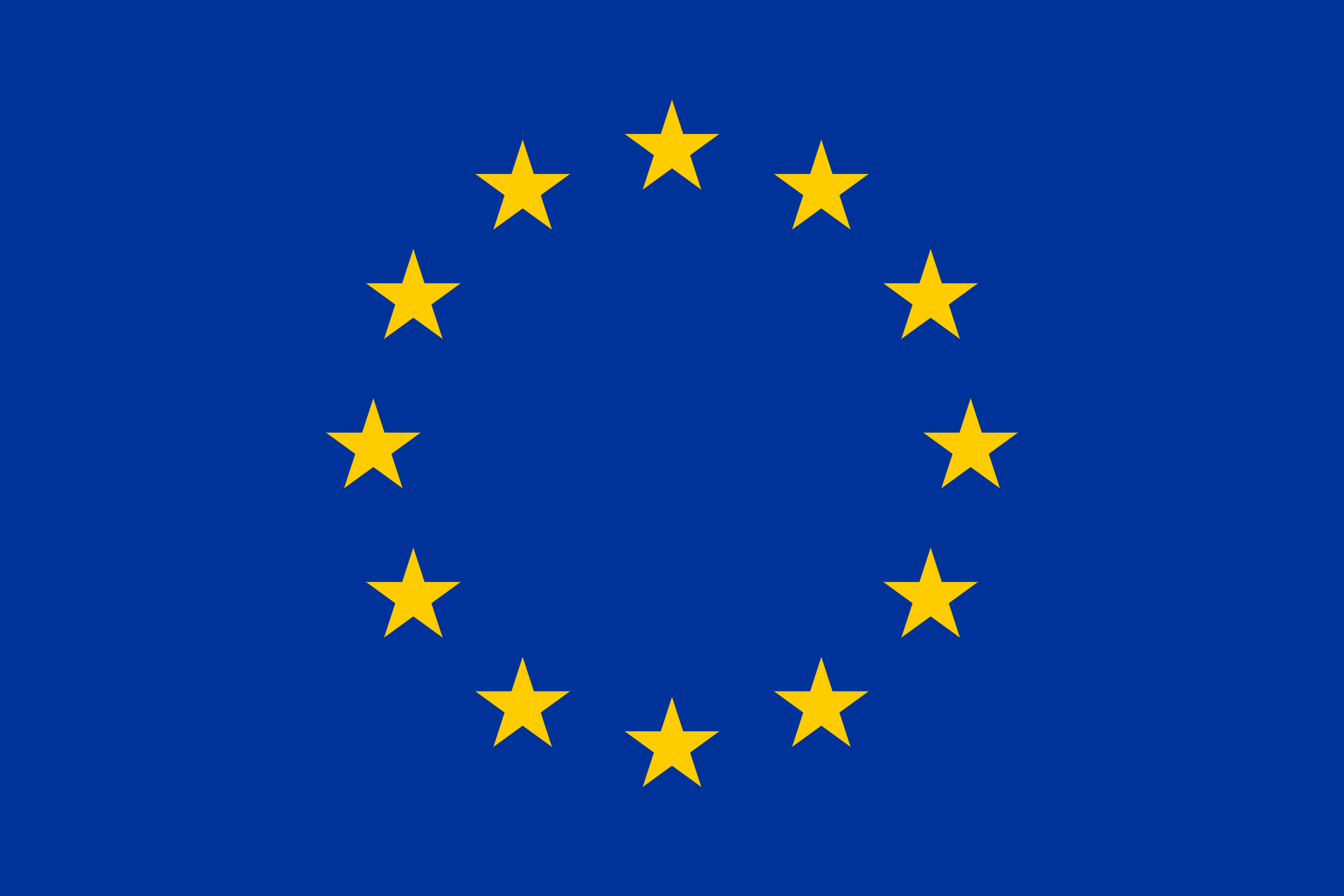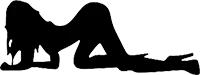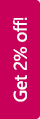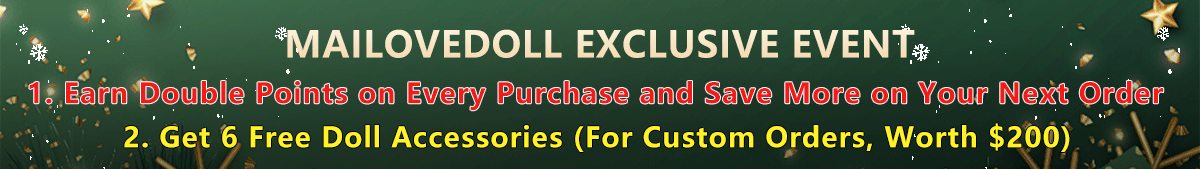Stripe Payment Methods Guide
Stripe is an online payment processing company. It was founded in 2010 and is headquartered in San Francisco, California, USA. Stripe offers simple, secure, and efficient payment solutions, and it is widely trusted worldwide by numerous businesses for handling online payments. It provides global support and multiple currency options, ensuring customers enjoy a seamless payment experience while shopping. Stripe’s security and reliability have gained widespread recognition, making it a preferred choice for many enterprises as an online payment service provider.
Advantages of Using Stripe for Payments
Stripe provides a user-friendly payment process, enabling customers to complete transactions quickly, saving time and effort.
With advanced security measures and encryption technology, Stripe ensures the protection of customer payment information, providing peace of mind and confidence.
Stripe supports various payment methods, including credit cards, debit cards, and other payment options, offering customers more choices.
Stripe offers its services worldwide, supporting multiple currencies and regions, making it convenient for customers to complete payments from anywhere.
Customers receive instant payment confirmation and stay informed about transaction status, ensuring successful payments.
Below, we will introduce customers to the main payment methods supported by Stripe: Credit Card Payments, Apple Pay, Google Pay, Microsoft Pay, Local Gateways (Bancontact, Giropay, iDEAL, Przelewy24 (P24), SEPA, Sofort).
Credit Card Payments:
Stripe supports the following major credit card payments: Visa, Mastercard, American Express, UnionPay, Discover, JCB, and Diners Club.
*If your credit card payment fails, please call your bank to authorize the transaction or use another credit card for payment.
Apple Pay:
Apple Pay is a digital wallet that allows customers to make payments using the payment data stored on their iPhone, iPad, or Apple Watch.
Requirements for Use:
Device Requirements: Apple Pay requires customers to make payments on devices that support Apple Pay, including iPhone, iPad, Apple Watch, and Mac.
Apple ID: Customers need to have a valid Apple ID and be logged in to their Apple ID on the device to use Apple Pay.
Supported Card Types: Apple Pay supports payments using credit cards, debit cards, and prepaid cards that are compatible with Apple Pay
Google Pay:
Google Pay allows customers to make payments using any payment method stored in their Google account. When making online payments, customers can choose to use Google Pay and select their preferred payment credentials. This includes credit cards and debit cards that customers may have added to any Google assets such as Chrome, YouTube, or the Play Store.
Requirements for Use:
Device Requirements: Google Pay requires customers to make payments on devices that support Google Pay, including Android phones, Android tablets, and other supported devices.
Google Account: Customers need to have a valid Google account and be logged in to their Google account on the device to use Google Pay.
Supported Card Types: Google Pay supports payments using credit cards, debit cards, and prepaid cards that are compatible with Google Pay.
Microsoft Pay:
Microsoft Pay is a digital wallet that allows customers to store their payment and shipping information, enabling automatic filling of these details when making payments from Windows devices.
Customers will be prompted to log in with their Microsoft account and authorize payments by confirming their bank card’s security code.
Local Gateways:
Bancontact:
Bancontact is a payment method in Belgium. Established in 1979 and formerly known as Bancontact/Mister Cash, it is a bank redirect payment method. Customers can use their mobile applications to identify payments by scanning the presented payment code during checkout. Subsequently, each transaction is confirmed using a PIN.
*The gateway will be displayed when the store currency is EUR and the billing country is BE.
Giropay:
Giropay is a payment method in Germany. It is an online bank transfer payment method where customers can complete transactions using their online banking credentials, and funds are deducted directly from their bank accounts. Depending on their bank, customers may need to confirm payments through dual authentication or a PIN.
*The gateway will be displayed when the store currency is EUR, and the billing country is DE (Germany)
iDEAL:
iDEAL is a payment method in the Netherlands that allows customers to complete online transactions using their bank credentials. When paying with iDEAL, customers are redirected to their online banking environment, where they need to verify the payment using dual authentication. The exact customer experience may vary depending on the bank. Payments made through iDEAL are non-reversible and provide immediate confirmation.
*The gateway will be displayed when the store currency is EUR, and the billing country is NL (Netherlands)
Przelewy24 (P24):
Przelewy24 (P24) is a payment method in Poland. Przelewy24 allows customers to complete online transactions by directly transferring funds through their online banking. When paying with Przelewy24, customers are redirected to an online environment where they need to log in to their online banking to authorize the payment. For most banks, the destination account information (Przelewy24’s bank account) is pre-filled, but in some cases, customers may need to manually input it.
*The gateway will be displayed when the store currency is EUR, PLN, and the billing country is PL (Poland)
SEPA:
SEPA (Single Euro Payments Area) bank transfer is a payment method initiated by the payer, allowing customers to transfer funds from their bank account to another account registered in Europe. Due to its low transaction costs, bank transfer is one of the preferred methods for high-value payments. When accepting SEPA bank transfers through Stripe, merchants provide customers with a virtual bank account, and customers can transfer money to this account using their own online banking interface.
*The gateway will be displayed when the store currency is EUR.
Sofort:
Sofort is a bank transfer-based payment method. When paying with Sofort, customers are redirected to the Sofort website, where they need to enter their bank login credentials. After authentication, Sofort initiates a bank transfer from their bank account.
*The gateway will be displayed when the store currency is EUR, and the billing country is AT (Austria), BE (Belgium), DE (Germany), IT (Italy), NL (Netherlands), ES (Spain).
If you have any questions, please feel free to contact us via online chat or email ([email protected]), and we will respond to your inquiries as soon as possible.